Customize User Interfaces
Overview
The MAUI SDK's user interfaces are built using XAML and C# while the .Net Native SDK's user interfaces are built using iOS/Android native components. Most customizations will be done on the OneTrust Admin console and published. In addition, you can update the XAML/XML/Storyboard according to your needs.
- All the user interfaces for MAUI are stored in the following folder: OTSDKUI > OneTrustSDK > MainUI > Views.
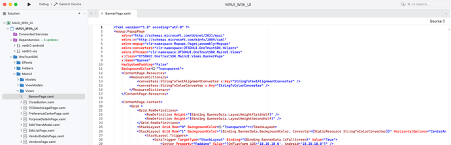
For Banner, Preference Center, Purpose Details, SDK List, Vendor Details, Vendor List, go to the respective file in the Views folder.
- All the user interfaces for .Net Native Android are stored in the following folder: otsdk.dotnet.android > Resources > layout.
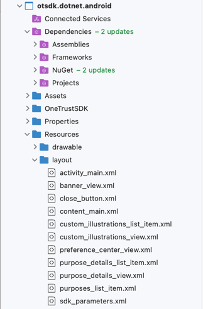
- All the user interfaces for .Net Native iOS are stored in the following file: otsdk.dotnet.iOS > Main.storyboard.
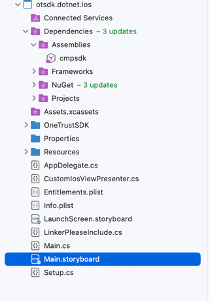
Updated about 2 months ago
