API Reference
Active Methods
Get Application JSON Data
This method returns the app data JSON response as a promise. The first parameter will be your oneTrustTV.Settings() configuration and the second parameter will be a boolean indicating whether or not the shouldShowBanner() or isBannerShown() values should be reset. This should always be set to false.
const configs = {
key: '',
languageCode: '',
version: '',
storageLocation: '',
countryCodeOverride: '', //optional
regionCodeOverride: '', //optional
redirect: '' //optional if app is an SPA
}
const appData = oneTrustTV.Api(configs,false)
appData.then(response => console.log(response.response)).catch(e => console.log(e))Sample response:
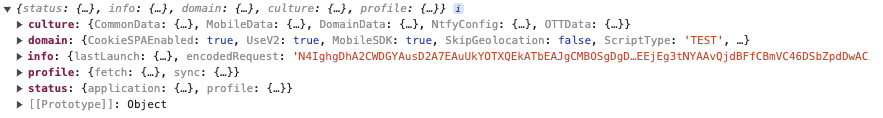
Get Redirect Path
This method returns the redirect path when the CMP UI is dismissed. Only applicable for multi page apps.
oneTrustTV.GetRedirectPath()Get Root Element
This method returns the root element for the CMP UI.
oneTrustTV.GetRootElement()Set Key Settings
This method sets the values needed for initialization but does not download any data.
oneTrustTV.Settings({
key: '',
languageCode: '',
version: '',
storageLocation: '',
countryCodeOverride: '', //optional
regionCodeOverride: '', //optional
redirect: '' //optional if app is an SPA
});Get Data Subject ID
This method returns the current data subject ID.
oneTrustTV.anonymousDsid(cb => console.log(cb))UI Event Listeners
This method subscribes you to OneTrust UI events.
otEventListeners = oneTrustTV.eventListener().subscribe((msg) => {
console.log(msg)
})
otEventListers.unsubscribe()When a user interacts with the CMP UI, the SDK sends an interaction event that the application can listen for.
Example : User selects the "Confirm My Choices" button on the OT Preference Center UI, which saves their consent choices. An app might want to listen for the onPreferenceCenterConfirmChoices to show a success message to the user and navigate them to the App's home page.
Types of Events
| Event | Description |
|---|---|
onHideBanner | Triggered when banner is closed |
onShowBanner | Triggered when banner is shown |
onBannerClickedRejectAll | Triggered when user rejects all consent from banner |
onBannerClickedAcceptAll | Triggered when user allows all consent from banner |
onShowPreferenceCenter | Triggered when Preference Center is displayed |
onHidePreferenceCenter | Triggered when Preference Center is closed |
onPreferenceCenterRejectAll | Triggered when user rejects all consent from Preference Center |
onPreferenceCenterAcceptAll | Triggered when user allows all consent from Preference Center |
onPreferenceCenterConfirmChoices | Triggered when user clicked on save choices after updating consent values from Preference Center |
onPreferenceCenterPurposeLegitimateInterestChanged | Triggered when IAB purpose's legitimate interest value changes |
onPreferenceCenterPurposeConsentChanged | Triggered when user updates consent values for a particular category on Preference Center UI |
onShowVendorList | Triggered when the vendor list UI is shown |
onHideVendorList | Triggered when vendor list UI is closed or when back button is tapped. |
onVendorListVendorConsentChanged | Triggered when user updates consent values for a particular vendor ID on vendor list UI |
onVendorListVendorLegitimateInterestChanged | Triggered when user updates Legitimate interests values for a particular vendor ID on vendor list UI |
Get Purpose Consent
This method returns the consent status of a category.
oneTrustTV.getPurposeConsentStatus('categoryID', (err, suc)=> console.log(err, suc))Examples:
This will give you the data from all the categories at once instead of a single or specific category.
oneTrustTV.getPurposeConsentStatus(undefined,(e,s)=>console.log(s))You can query using this parameter to get the data from a specific category using a group ID.
oneTrustTV.getPurposeConsentStatus("C0004",(e,s)=>console.log(s))You can query using this parameter to get the data from multiple categories using multiple group IDs.
oneTrustTV.getPurposeConsentStatus(["C0004","C0002"],(e,s)=>console.log(s))e = error
s = success
Returns
- 1 = Consent is given (An end user interacts with the SDK and gives consent.)
- 0 = Consent is not given (An end user interacts and does not give consent.)
- -1 = Consent has not been collected (The SDK is not yet initialized for the end user.)
Is Banner Shown
This method determines whether or not the banner UI has been shown.
oneTrustTV.isBannerShown((cb)=> console.log(cb.status))Returns
- 1 = Banner UI is/has been shown
- -1 = Banner UI has not been shown
SDK logging
This method returns logging information based on SDK activity. Stored under ONETRUST_LOGGER in local storage. Logging is disabled by default.
Enables the log.
oneTrustTV.logger("enable",(e,s)=>console.log(e,s))Clears the log.
oneTrustTV.logger("clear",(e,s)=>console.log(e,s))Disables the log.
oneTrustTV.logger('disable', (e,s) => console.log(e,s));Save consent
This method saves the user's consent to local storage and sends a consent receipt to OneTrust servers (if enabled).
oneTrustTV.saveConsent('banner', (e,s)=> console.log(e,s))Parameters
- Interaction Type
- Callback
| Interaction Types (String) |
|---|
| Banner - Allow All |
| Banner - Reject All |
| Banner - Close |
| Preference Center - Allow All |
| Preference Center - Reject All |
| Preference Center - Confirm |
Set Remote Key Codes
This method allows you to set the remote key mappings based on TV platform (LG, Samsung, etc.).
oneTrustTV.setRemoteKeycodes({
'214': 'left',
'205': 'left',
'213': 'right',
'206': 'right',
'212': 'down',
'204': 'down',
'211': 'up',
'203': 'up',
'195': 'ok',
'196': 'back'
}, false); Parameters
- Remote keycode JSON (keycode: keyname)
- (Optional) boolean - enable/disable mouse functionality
Multi Profile Consent
Rename Profile
This methods renames the current profile ID with a new one.
oneTrustTV.renameProfile('old user id', 'new user id', cb=> console.log(cb))Parameters:
- Current/Old ID
- New ID
- Callback
Delete Profile
This method deletes profiles if multi profiles have been set up.
oneTrustTV.deleteProfile('null', cb => console.log(cb))When null is passed in the first parameter, the first profile is deleted. You can also specify the ID of the profile to be deleted.
Switch Profile
oneTrustTV.switchProfile(document.getElementById('root'), 'identifier', false, false, (closecb) => console.log(closecb))| Parameter | Description |
|---|---|
| getElementById | Reference to the div where the UI will be be shown. |
| New profile | Profile name to switch to |
| Use local data | Boolean. If true, new profile will use locally cached data |
| Data re-download | Boolean. If true, cached data will be cleared and data will be redownloaded |
| Callback | Callback |
Programmatically Update Purpose Consent
This method allows you to update consent for a specific purpose/category.
oneTrustTV.updatePurposeConsent('STACK42', true, cb=> console.log(cb))
oneTrustTV.updatePurposeConsent('C0002', true, cb=> console.log(cb))
oneTrustTV.updatePurposeConsent('C0004', false, cb=> console.log(cb))Parameter
- Purpose/Category ID
- Boolean (on or off)
Programmatically Update Legitimate Interest Consent
This method allows you to update the legitimate interest consent for a specific IAB purpose.
oneTrustTV.updatePurposeLegitInterest('IAB2V2_2', true, cb=> console.log(cb))
oneTrustTV.updatePurposeLegitInterest('IAB2V2_4', false, cb=> console.log(cb))Parameter
- Purpose ID
- Boolean (on or off)
To Be Deprecated
Get Header Configs
This method returns header configs.
oneTrustTV.GetHeaderConfigs()Sample response:
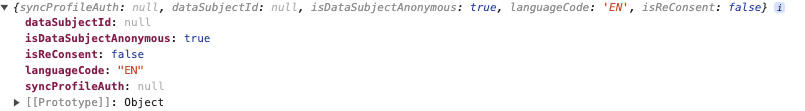
Get Profile Sync Auth Token
This method returns the JWT used for cross device.
oneTrustTV.GetSyncProfileAuth()Set Data Subject ID
This method sets the data subject ID.
oneTrustTV.SetDataSubjectIdConfigs("test")Get Vendor Count
This method returns the number of vendors for IAB TCF purposes.
oneTrustTV.getVendorCount('IAB2V2_1', (cb) => console.log(cb))
oneTrustTV.getVendorCount('V2STACK42', (cb) => console.log(cb))Multi-Profile
This method checks whether the multi profile feature has been enabled in the current template.
oneTrustTV.isMultiProfileAllowed(cb => console.log(cb))Switch User Profile
This method switches user profiles if multiple exists (multi profile only).
oneTrustTV.switchUserProfile('identifier')Updated 2 months ago