Publish Changes
This article explains how to publish updates to the OneTrust SDK that you are implementing on your Application.
Overview
Before Your First Publish
If this is your first time publishing, you will need to complete the following required steps to have a successful experience. Without completing these steps, you run the risk of creating a publish error.
- Create an Application
- Scan Application to identify SDKs or Manually Add SDKs to App or via Bulk Upload
- Keep, Modify, or Add new Categories
- Assign a Category to each SDK or categorize each SDK differently by Application
- Create a Template for Banner, Preference Center, or Vendor List and Save
- Create an IAB TCF Vendor List - (optional if IAB TCF not in scope)
- Create an IAB TCF Google Vendor List - (optional if IAB TCF and Google Vendors not in scope)
- Create a Geolocation Rule Group and Assign to the Application
- Create at least 1 Rule for the Geolocation Rule Group and Assign a Template
Publishing New Changes
If you've published previously then the following changes are examples of things you might change over time that will require a new publish.
- Re-scan application and have new SDKs identified to disclose to end user
- Re-scan application to re-generate Google Play Date Safety report (coming soon!)
- Update an SDK's name, description, categorization, or other metadata
- Update a Template's settings and save new version
- Modify an IAB or Google Vendor List for IAB TCF regions
- Modify a Geolocation Rule's settings including:
- Update Template
- Update Purpose consent models
- Update Automatic Re-consent time period
- Update Capture Records of Consent setting
- Update Advanced Analytics setting
- Update IAB or Google Vendor List
- Re-consent users globally or Re-consent by geolocation
Video Lesson
Ways to Publish
There are 2 different ways to publish new OneTrust SDK data:
- Test
- Production
For Testing
We recommend publishing to Test while in development. App developers will work with a -test id. This is what we recommend you work with throughout your implementation and before you release new updates.
When you publish to Test, you publish to a storage container hosted on OneTrust's cloud.
This publish is usually instant, and in some rare cases has taken up to ~10 minutes.
If it takes longer than 10 minutes to see an update, first try re-publishing again and waiting another 10 min.
If you still don't see updates on the SDK, the Demo App, or on a HTTP client like Postman, then please contact a OneTrust rep and we'll be happy to help.
For Production
We recommend publishing to Production when your development cycle completes and you are ready to go live. All developers need to do is remove the -test from the App Id that's been used throughout development.
When you publish to Production, you publish to OneTrust's highly available CDN hosted by Cloudflare.
This publish usually takes 2-4 hours, and in some rare cases 4-6 hours.
If it takes longer than 4 hours to see an update in production, first try re-publishing again and waiting another 4 hours.
If you still don't see updates in production, please contact a OneTrust rep so we can help investigate any issues.
You must publish your production scripts within 30 minutes of publishing test scripts
Publishing the SDK
-
On the Cookies Compliance menu, select
Integration > SDKstab. The Mobile SDKs screen appears. -
Select your Application.
-
Select the SDK tab.
-
Click your desired SDK option from the available SDK Implementations and download the SDK file.
- Web
- Native
- Unity
-
Click the Publish button in top-right and the Publish pane will appear.
-
Select the SDK type you'd like to publish for. Your options should be:
- Native
- Unity
- Xamarin
-
Select a version from the
Select API Versiondropdown.- If you are working with the latest SDK, you will want to select the
Latest:option - If you are publishing changes to an app you previously released to production, then you will want to select the previous version you wish to publish to.
- If you are working with the latest SDK, you will want to select the
For more information on this, refer to the Publish to Previous SDK Version section below.
-
In most cases, keep the
Publish individual languagessetting disabled so all languages are published. If you wish to only publish changes for 1 language, then enable the setting and choose your preferred language(s) to publish. -
In some cases, the changes you want to publish might require re-consenting your users. If you wish to re-consent your users, then enable this setting.
Re-consenting users will do the following:
- Re-prompt a User with a Banner (only if enabled in geolocation rules)
- Keep Cookie Category consent values the same
- Reset TCF 2.0 Purposes, Legit Interest, and Special Features back to default values
- Generate a new starting timestamp for the auto-reconsent timeline based on geolocation rule
- Click either Publish Test SDK button or Publish Production SDK button depending on use case.
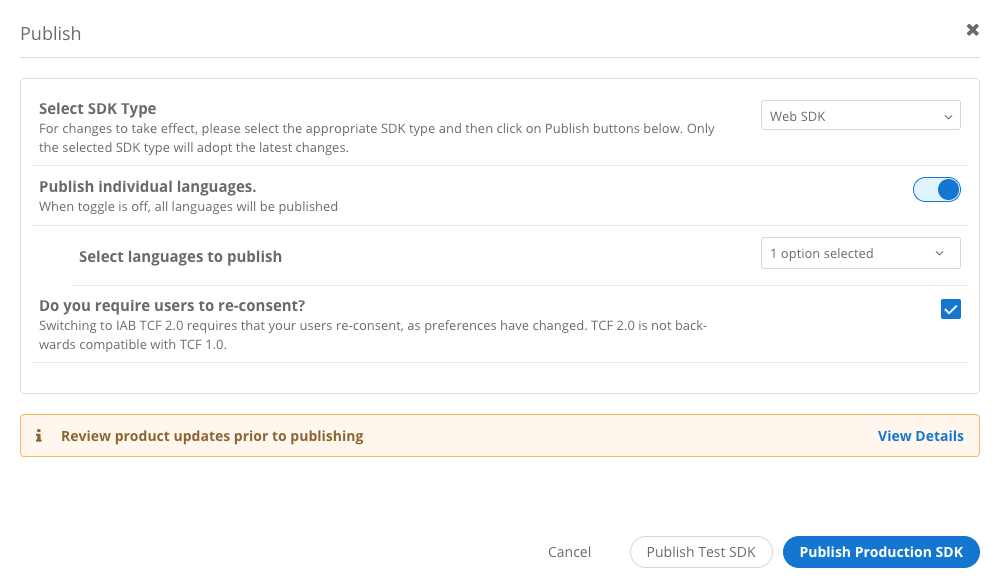
Publishing to Previous SDK Versions
Sometimes it may be a while before you make changes to your CMP's settings. Meanwhile, OneTrust continues to release new versions of the platform month after month with new features and improvements.
If your team needs to make a simple change to the CMP experience or reconsent users, this feature allows you to make those changes (based on what is supported below) and publish to the SDK version your application is running in Production.
Example Use CaseIf you went live with an application using SDK version
6.20.0... and 6 months later the OneTrust tenant now shows version6.30.0... you will still be able to publish new changes to the6.20.0version of your mobile/ctv application in Production.The only reason you would need to publish to
6.30.0is if your application team wants to adopt the6.30.0version of the SDK product, QA test it, and re-release to app stores.
Steps
-
In the Mobile SDKs screen of your desired application, click the Publish button. The Publish pane appears.
-
Select your SDK type, either Native SDK or Unity SDK only. The Select API Version setting will appear.
-
Select from the field which API version you want to publish to the SDK.
-
Enable the other desired settings, as necessary.
-
Click the Publish Production SDK button.
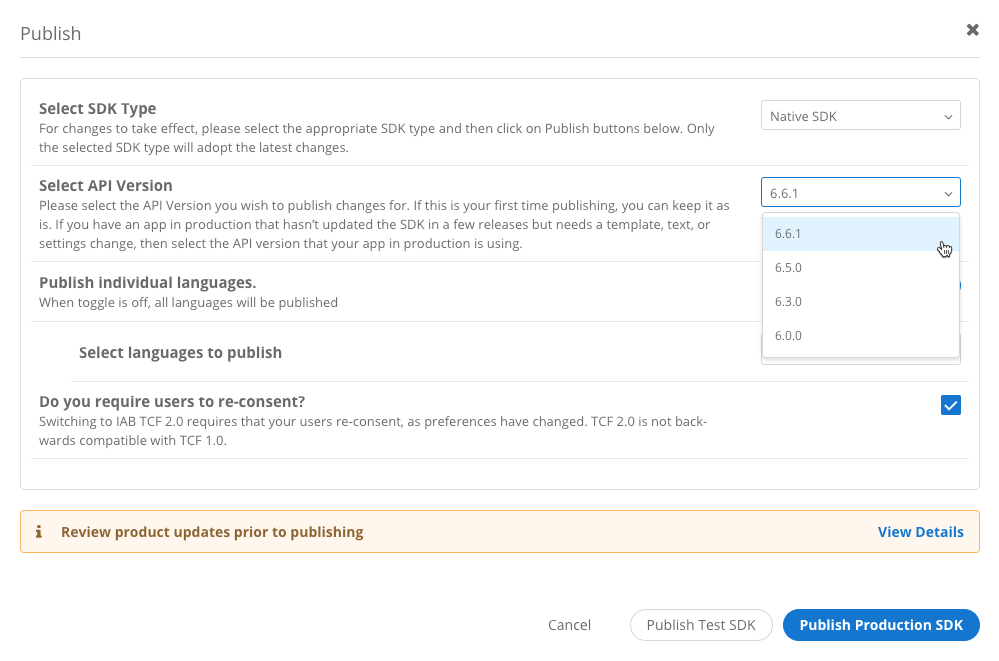
Publish to Previous SDK Version Supported Changes
OneTrust supports many style and text updates to Templates, Geolocation Rules, Vendor List, SDKs, Categorizations, and reconsent your use base without your app developer teams re-releasing to App stores, saving your business time and resources.
The tables below outlines the updates we support on publishing to previous SDK versions.
Templates
| Feature | Supported | Comments/Exceptions |
|---|---|---|
| Banner Styling Updates | ✅ | |
| Banner Title Description | ✅ | |
| Banner Buttons Update | ✅ | Since 6.4, there is a slight gap in between the Accept and Reject buttons. |
| Banner Cookie Policy Link Updates | ✅ | Link may not work when clicked. Impacts the following releases: 6.3.0, 6.4.0, 6.5.0, 6.6.0 |
| Banner IAB Enforced Description | ✅ | N/A for CCPA or GDPR |
| Additional Description | ✅ | N/A for CCPA or GDPR |
| Banners Partners Link (Only for IAB Template) | ✅ | N/A for CCPA or GDPR |
| PC Buttons Update | ✅ | |
| PC Override Banner Styling | ✅ | N/A for CCPA or GDPR |
| PC Show Legitimate Interest as buttons (Only for IAB Template) | ✅ | N/A for CCPA or GDPR. |
| PC Preference Center Tile | ✅ | N/A for 6.2 CCPA templates |
| PC IAB Enforced Description (Only for IAB Template) | ✅ | N/A for CCPA or GDPR. |
| PC Cookie Policy Link | ✅ | |
| PC Categories and Purpose List | ✅ | |
| Category Name and Category Description Values | ✅ | |
| SDK Name and Description Text | ✅ | |
| Adding New Languages for Templates | ❌ | This is currently a known gap. OneTrust is planning to support this in future releases. |
| PC Advanced Configuration Groups and Sub Groups (Parent and Child) | ✅ | Supported since OneTrust 6.3. Manually added groups to display when changed to new geolocation rule. |
| PC IAB Purpose Groups (Only for IAB Template) | ✅ | Supported since OneTrust 6.3. N/A for CCPA or GDPR. |
| PC Stack Updates (Create New Stack, add a IAB Purpose in Stack or Remove It) | ✅ | Supported since OneTrust 6.3. N/A for CCPA or GDPR. |
Geolocation
| Feature | Supported | Comments/Exceptions |
|---|---|---|
| Template Change (e.g. from IAB to CCPA, CCPA to GPDR) | ❌ | |
| Consent Model | ✅ | |
| IAB Vendor Consent Model (Only for IAB Template) | ✅ | |
| Add new rule with different template | ✅ |
Mobile App Scanner
| Feature | Supported | Comments/Exceptions |
|---|---|---|
| Re-Scan | ✅ | |
| Manually Add SDK | ✅ | |
| Change the Geolocation Rule and Publish | ✅ |
Updated 2 months ago